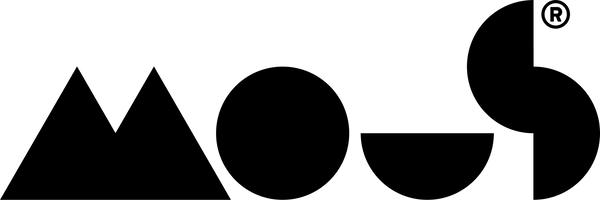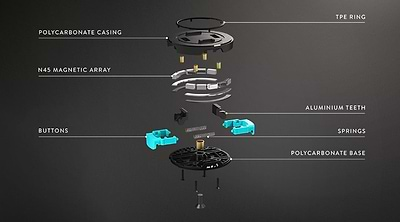This page contains important information about how to use your new iPad case without causing damage to your iPad. Why not bookmark this article so you can refer to it whenever you remove your iPad from it’s case?
The Mous iPad Case
At Mous, we’ve developed the only iPad case you’ll ever need. This is the ultimate iPad case, marrying extreme protection, total functionality and streamlined design.
In order to create the most protective case possible, we’ve built this iPad case with an extremely rigid fibreglass backplate. This is to prevent your iPad from twisting in the air in the event that you drop it. Torsion (which is an engineering word for twist) is the most common cause of damage to iPads. It leads to shattered backs and cracked screens, all things that your new iPad case defends against.

Because of how stiff your iPad case is, you need to be extremely careful when applying and removing your device. If you force your iPad out, or pull it with undue pressure, you may damage the iPad itself. It’s important to always be gentle, methodical and follow our carefully laid out instructions below.
How to Put Your iPad Case On
When inserting your iPad into your new case:
- First, press your iPad gently into each corner of the case
- Once in place, firmly press along each edge to ensure the lip of the case is above the iPad glass and held securely in place
- If you have an Apple Pencil, open the side latch and slide the pencil into the loop
- Pull the folio cover around the iPad and secure the magnetic latch

How to Take Your 10.2” or 10.9” iPad Case Off
There are two different ways to remove your iPad from its case, depending which device you have. If you’ve got a 10.2” or 10.9” iPad, follow these instructions:
- Open the folio cover by pulling open the magnetic latch
- With the back of your iPad facing you, begin in the upper-left-hand corner of the case, gently placing your finger on the iPad’s camera lens and pushing the device through the camera hole
- When the upper-left-hand corner is completely free, gently begin to peel the upper-right-hand corner of the case away from the device
- Repeat the process in one of the remaining lower corners, carefully peeling the case away from the iPad and not pulling or tugging on the device
- When three corners are free, you can gently remove your iPad from its case

How to Take Your 11” or 12.9” iPad Case Off
If you have a 11” or 12.9” iPad, follow these instructions instead:
- Open the folio cover by pulling open the magnetic latch - don’t fold the cover behind the case, let it hang loose
- With the back of your iPad facing you, place your finger on the iPad’s camera lens and gently push the device through the camera hole
- With the back of your iPad facing you, place both thumbs inside the cut out, grip the edge of the case with your fingers and gently push the device through the cut out
- When the corner is completely free, turn the iPad over and peel the other top corner of the case away from the device
- Then carefully peel away one of the lower corners from the iPad
- When three corners are free, you can gently remove your iPad from its case

Make The Most of Your iPad
We recommend that you bookmark this page so that you can refer to it whenever you’re removing your iPad from its case. If you’re confused, please have a look at our custom tutorial for removing your iPad Case over on YouTube.
To get the most protection possible for your iPad, why not check out our range of iPad screen protectors?

We Are Mous
Mous bridges the gap between protective, bulky cases and aesthetic, slimline cases. We don’t think you should have to compromise on style to protect your most used gadgets. All our products are designed to enhance and expand the experiences you have with your everyday tech, every day. We have a range of phone accessories, from Qi wireless chargers, to phone mounts, adding additional functionality to your smartphone, alongside protection for your other tech with AirPod Cases and iPad Cases.